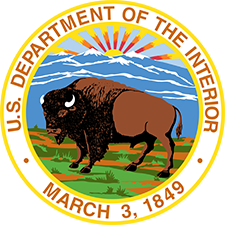| Virtual Transition Planning Resource GuideThis guide provides a comprehensive roadmap for schools and educators on effectively pivoting to remote instruction. The shift to remote learning presents unique challenges, but with careful planning, clear communication, and a focus on student engagement and well-being, schools can create a successful and enriching remote learning experience for all students. Emphasizing the use of technology, synchronous and asynchronous teaching methods, and a strong support system for students, parents, and teachers, this guide aims to equip educational institutions with the necessary tools and strategies to adapt seamlessly to remote instruction during challenging times. By prioritizing collaboration, flexibility, and continuous improvement, schools can ensure that learning never stops and students continue to thrive in a remote learning environment. |
Guidance for Schools on Choosing Digital Fully Integrated Curriculum for Remote and Blended Learning
Choosing a digital, fully integrated curriculum is crucial for schools to seamlessly transition between remote and blended learning modes. A well-selected integrated curriculum provides continuity, flexibility, and meaningful learning experiences for students whether they are learning from home or in the classroom. This comprehensive guidance will help schools make informed decisions when selecting such a curriculum.
Define Learning Objectives and Needs:
- Start by defining clear learning objectives and educational needs for each grade level and subject area.
- Consider the specific requirements for remote learning, blended learning, and in-person instruction.
Alignment with Standards:
- Ensure that the digital curriculum aligns with relevant academic standards and learning outcomes.
- Confirm that the curriculum meets the requirements of the school's curriculum frameworks and state or national standards.
Flexibility and Customization:
- Choose a digital curriculum that allows for flexibility and customization to meet the unique needs of each teacher and classroom.
- Verify that the curriculum can be adapted for different learning styles and abilities.
User-Friendly Interface:
- Prioritize platforms with a user-friendly interface that is easy for teachers, students, and parents to navigate.
- Consider the accessibility features to support diverse learners.
Comprehensive Content Coverage:
- Ensure that the digital curriculum offers a comprehensive range of content, including interactive lessons, multimedia resources, and formative assessments.
- Verify that the curriculum covers all subject areas and grade levels required by the school.
Assessment and Progress Tracking:
- Choose a curriculum that includes built-in assessment tools for teachers to gauge student progress.
- Look for platforms that provide real-time data and analytics to track student performance.
Personalized Learning:
- Opt for a digital curriculum that offers adaptive learning pathways to personalize the learning experience for each student.
- The curriculum should be able to identify and address individual learning gaps.
Compatibility with Devices and Operating Systems:
- Verify that the chosen curriculum is compatible with various devices, including laptops, tablets, and smartphones.
- Ensure that the curriculum works seamlessly on different operating systems (Windows, macOS, iOS, Android, etc.).
Offline Accessibility:
- Consider whether the digital curriculum allows for offline access, particularly for students with limited internet connectivity.
- Verify if offline access includes interactive elements or if it is primarily for viewing and downloading content.
Professional Development and Support:
- Choose a curriculum provider that offers comprehensive professional development and training for teachers.
- Confirm that the provider offers ongoing technical support for teachers, students, and parents.
Integration with Learning Management Systems (LMS):
- If the school uses an LMS, ensure that the chosen curriculum integrates smoothly with the existing system.
- Seamless integration will simplify content distribution and tracking student progress.
Cost and Licensing:
- Compare the costs and licensing options of different digital curriculum providers to find the most cost-effective and sustainable solution for the school.
- Consider any additional costs, such as implementation fees or ongoing subscription charges.
Pilot and Feedback:
- Consider piloting the selected digital curriculum with a small group of teachers and students to assess its effectiveness and suitability.
- Gather feedback from teachers, students, and parents to identify areas for improvement and address any challenges.
By following this detailed guidance, schools can make informed decisions when choosing a digital, fully integrated curriculum that caters to both remote and blended learning environments. Prioritizing alignment with standards, flexibility, and user-friendly interfaces will support teachers in delivering high-quality instruction and engaging learning experiences for students regardless of their learning setting. Regular assessment and feedback will allow the school to continually refine and improve its digital curriculum implementation.
Use these links to access information based on user type and/or implementation speed.