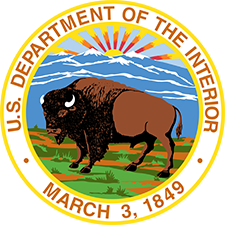School Level Device Distributions Reminders
| This guide provides a comprehensive roadmap for schools and educators on effectively pivoting to remote instruction. The shift to remote learning presents unique challenges, but with careful planning, clear communication, and a focus on student engagement and well-being, schools can create a successful and enriching remote learning experience for all students. Emphasizing the use of technology, synchronous and asynchronous teaching methods, and a strong support system for students, parents, and teachers, this guide aims to equip educational institutions with the necessary tools and strategies to adapt seamlessly to remote instruction during challenging times. By prioritizing collaboration, flexibility, and continuous improvement, schools can ensure that learning never stops and students continue to thrive in a remote learning environment. |
Ensure that all students have access to technology to support virtual classroom instruction according to school policy. The following items must be in place to ensure student virtual success:
- Device distribution (computers, tablets, mobile hotspots, etc.): Follow your school policy.
- Student login information: Your principal and/or systems administrator has access to this information and can provide staff with required logins.
- Parent login information: Your principal and/or systems administrator has access to this information and can provide staff with required logins.
- Classroom materials and instruction added to the LMS: Staff that are administrators within a course (often the core teacher) are able to add and edit course materials.
Preparedness and Communication:
- Before the potential weekend closure, the school administration should communicate the possibility of such an event to students and parents through various channels, including email, text messages, social media, and the school website.
- Inform parents about the procedure for issuing devices, including the date, time, and location for device distribution.
Assessing Device Needs:
- Prior to the weekend closure, conduct a survey or gather data from parents to assess the number of students who require devices for remote learning.
- Identify the types of devices needed, such as laptops, tablets, or Chromebooks, based on students' grade levels and curriculum requirements.
Inventory Check and Preparation:
- Ensure that the school has a sufficient number of devices in its inventory to meet the demand.
- Conduct a thorough check of all devices to ensure they are in working condition and have the necessary software and applications installed.
Device Distribution Plan:
- Create a detailed device distribution plan that includes the date, time, and location for parents and students to pick up devices.
- Establish specific time slots or appointment systems to manage crowd control and maintain social distancing guidelines.
Device Distribution Logistics:
- Set up a device distribution center in a centralized and easily accessible location, such as the school's main entrance or a designated pick-up area in the school parking lot.
- Arrange the devices in an organized manner to expedite the distribution process.
Health and Safety Measures:
- Prioritize the health and safety of students, parents, and staff during the device distribution process.
- Enforce strict adherence to social distancing guidelines, require face masks, and provide hand sanitizing stations.
Communication on Distribution Day:
- Send out reminders to parents and students about the device distribution day and any specific instructions they need to follow.
- Provide a contact number or support hotline for parents to call in case of questions or concerns.
Device Issuance Procedure:
- Upon arrival, parents and students should follow the designated queue and maintain appropriate distancing.
- At the distribution center, parents or guardians should present identification and student enrollment information to receive the devices.
Training and Support:
- Provide basic training materials or video tutorials to parents and students on how to set up and use the devices effectively.
- Offer technical support contact information for any device-related issues.
Collection of Signed Agreements:
- Have parents or guardians sign agreements regarding device responsibility, acceptable use policies, and device return procedures.
- Ensure that all necessary documentation is completed before handing out the devices.
Record Keeping:
- Maintain a detailed record of device issuance, including student names, device serial numbers, and signed agreements.
- This record will aid in tracking devices and managing returns when the school reopens.
Device Return Plan:
- Communicate the procedure for returning devices once the school reopens.
- Set a specific date and location for device returns, and clearly explain any conditions or penalties for late or damaged returns.
Ongoing Support:
- Provide ongoing technical support and assistance to students and parents throughout the remote learning period.
- Ensure open lines of communication for any device-related issues.
Regular Updates:
- Keep parents informed about any changes in device distribution or return plans through regular updates via email, text messages, or the school website.
By following this detailed plan, the school can efficiently issue devices to students in the event of a weekend closure, ensuring a smooth transition to remote learning and equitable access to technology for all students.
When transitioning to remote learning, providing efficient tech support for families, staff, and students is crucial to ensure a smooth and successful online learning experience. This detailed plan outlines the steps to establish an effective tech support system to address technical issues promptly and assist with remote learning challenges.
Form a Tech Support Team:
- Identify and designate a team of tech-savvy staff members, including IT professionals and teachers with strong technology skills.
- Create a schedule to ensure 24/7 tech support availability, especially during critical times like the transition to remote learning.
Establish Communication Channels:
- Set up dedicated communication channels for tech support, such as a helpdesk email, a tech support phone line, and a messaging platform for real-time assistance.
- Ensure that contact information for tech support is readily available on the school's website, in emails, and through other communication channels.
Prepare a Knowledge Base:
- Create a comprehensive knowledge base or FAQ section addressing common technical issues, troubleshooting tips, and step-by-step guides for using online platforms and tools.
- Update the knowledge base regularly based on the most common support requests.
Conduct Training for Staff:
- Provide training sessions for teachers and staff on the effective use of remote learning tools and platforms.
- Ensure that staff are familiar with the tech support procedures and know how to escalate issues to the tech support team when needed.
Offer Parent and Student Orientation:
- Organize virtual orientation sessions for parents and students to introduce them to the remote learning tools, platforms, and tech support resources.
- Address frequently asked questions and demonstrate how to access and use tech support channels.
Provide Remote Access Solutions:
- Set up a virtual private network (VPN) or remote access tools to allow IT staff to troubleshoot and support users' devices remotely.
- Ensure that staff and students are aware of the remote access process and its security measures.
Prioritize Critical Issues:
- Establish a priority system to address urgent and critical tech support requests promptly.
- Consider categorizing issues based on their impact on learning, such as system-wide outages or connectivity problems.
Develop Incident Tracking and Reporting System:
- Implement an incident tracking system to log and monitor tech support requests.
- Use this system to generate reports on recurring issues, response times, and overall tech support performance.
Foster Continuous Improvement:
- Regularly gather feedback from staff, students, and parents regarding their tech support experiences and challenges.
- Use the feedback to identify areas for improvement and update the tech support system accordingly.
Collaborate with Vendors and Partners:
- Establish communication channels with technology vendors and partners to streamline tech support for platform-specific issues.
- Coordinate with vendors to provide timely updates and resolutions for any software or hardware-related problems.
Plan for Ongoing Professional Development:
- Organize ongoing professional development opportunities for tech support team members to keep them updated on emerging technologies and best practices.
- Encourage team members to share their knowledge and experiences to enhance the collective expertise.
By implementing this detailed plan for tech support during the pivot to remote learning, schools can ensure that families, staff, and students receive prompt and effective assistance with technical issues and challenges. An efficient tech support system will not only facilitate a smooth transition to remote learning but also contribute to a positive and successful online learning experience for everyone involved.
Use these links to access information based on user type and/or implementation speed.