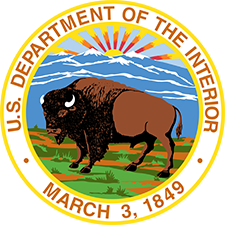Information
 This guide is designed to help remote students navigate and make the most of synchronous classes. Attending virtual classes in real-time requires specific strategies to stay engaged and participate actively. By following these guidelines, remote students can optimize their learning experience and succeed in synchronous sessions.
This guide is designed to help remote students navigate and make the most of synchronous classes. Attending virtual classes in real-time requires specific strategies to stay engaged and participate actively. By following these guidelines, remote students can optimize their learning experience and succeed in synchronous sessions.
Establish a Learning Space:
- Designate a quiet and distraction-free space for attending synchronous classes. Ensure good lighting and a clutter-free environment to stay focused.
- Have all necessary learning materials, including a computer/laptop, reliable internet connection, and any required textbooks or notebooks, readily available.
Test Technology:
- Test your computer/laptop, microphone, and webcam well before the class to ensure they are functioning properly.
- Familiarize yourself with the conferencing tool and its features, such as how to mute/unmute, use the chat function, and raise your hand.
Plan Ahead:
- Review the class schedule in advance and mark the dates and times for synchronous sessions.
- Set reminders or alarms to ensure you join the class on time.
Be Punctual:
- Log in to the conferencing tool a few minutes before the class begins to ensure a smooth start and avoid missing any essential information.
Active Participation:
- Engage actively during the class by participating in discussions, asking questions, and responding to prompts.
- Use the chat function to share thoughts, comments, or questions with the teacher and classmates.
Take Notes:
- Take organized and concise notes during the synchronous class to capture important information and key points.
- Review and expand on these notes after the session to reinforce learning.
Seek Clarification:
- If you don't understand something during the class, don't hesitate to ask the teacher for clarification through the chat or by raising your hand.
- Reach out to the teacher via email or virtual office hours for additional help if needed.
Minimize Distractions:
- Limit distractions during the synchronous class by muting notifications on your computer or phone.
- Communicate with family members or roommates to avoid interruptions during the class.
Respectful Behavior:
- Be respectful to your teacher and classmates, just as you would be in a physical classroom.
- Follow classroom rules and guidelines for appropriate behavior during the synchronous session.
Take Breaks:
- Plan for short breaks between synchronous classes to rest your eyes and stretch your body.
- Stay hydrated and maintain a healthy balance between screen time and physical activity.
Review Class Recordings (if available):
- If the synchronous sessions are recorded, take advantage of the opportunity to review the class content for better understanding or to catch up on missed classes.
- Note any questions you may have and follow up with the teacher during virtual office hours.
Self-Assessment:
- Reflect on your learning progress and identify areas that require further attention.
- Set personal goals for each class session to enhance your engagement and understanding.
This comprehensive guide is designed to assist parents in effectively supporting their child's remote learning journey, especially when their student needs to participate in synchronous and/or asynchronous coursework. By following these guidelines, parents can create a conducive learning environment, foster independence, and ensure academic success during remote learning.
Establish a Learning Space:
- Create a designated learning space for your child that is quiet, well-lit, and free from distractions.
- Provide all necessary learning materials, such as a computer/laptop, reliable internet connection, textbooks, notebooks, and stationery.
Review Schedules and Expectations:
- Familiarize yourself with your child's remote learning schedule, including the timing of synchronous (live) classes and any deadlines for asynchronous (self-paced) coursework.
- Understand the teacher's expectations for attendance, participation, and assignment submission.
Communication with Teachers:
- Establish open lines of communication with your child's teachers through email or virtual meetings to stay informed about their progress and any challenges they may face.
- Seek clarification on any doubts or concerns related to the coursework.
Technology Support:
- Ensure that your child's computer/laptop and other necessary devices are in working condition. Offer technical support if they encounter any issues.
- Assist your child in navigating the online learning platforms and conferencing tools.
Time Management:
- Help your child develop a daily routine that includes dedicated study time for both synchronous and asynchronous coursework.
- Encourage breaks and physical activity to maintain focus and prevent burnout.
Supportive Learning Environment:
- Be available to provide assistance and encouragement during your child's remote learning sessions.
- Minimize distractions within the household during study hours.
Active Engagement during Synchronous Sessions:
- Encourage your child to actively participate in live classes by asking questions, responding to prompts, and engaging in discussions.
- Remind them to use the chat feature respectfully and to raise their hand if they need to speak.
Organize Coursework:
- Assist your child in organizing their virtual class materials, assignments, and resources to ensure easy access during asynchronous coursework.
- Use folders or digital organizers to keep track of different subjects and assignments.
Foster Independent Learning:
- Encourage your child to take ownership of their learning by setting goals and tracking their progress.
- Allow them to manage their schedules and assignments, promoting responsibility and time management skills.
Monitor Progress:
- Review completed assignments and provide constructive feedback to help your child improve.
- Celebrate their successes and offer encouragement during challenging times.
Encourage Peer Interaction:
- Facilitate virtual study groups or encourage your child to connect with classmates for collaborative learning experiences.
- Virtual peer interactions can enhance engagement and offer support during remote learning.
Promote Well-Being:
- Prioritize your child's well-being and mental health. Engage in open conversations and be supportive during any academic or emotional challenges.
- Encourage physical activity, hobbies, and relaxation to maintain a healthy balance.
This detailed plan is designed to ensure that families without internet access receive assignments, instruction, and wellness checks from teachers. By using a combination of offline resources, home visits, and community partnerships, we can provide equitable educational opportunities and support to all students, even those facing internet connectivity challenges.
Internet Access Survey:
- Conduct a comprehensive survey among students and families to identify households without reliable internet access.
- Use the survey results to create a list of families requiring offline support.
Offline Learning Packets:
- Create offline learning packets containing printed assignments, instructional materials, and resources aligned with the curriculum.
- Prepare these packets in advance and distribute them to families without internet access on a regular schedule.
Home Delivery System:
- Establish a home delivery system to distribute the offline learning packets.
- Collaborate with school staff, volunteers, or community partners to deliver the packets directly to each family's doorstep.
Teacher-Parent Communication:
- Encourage teachers to establish regular communication channels with parents via phone calls or text messages.
- Teachers can share instructions, offer clarifications, and provide additional support to parents during these interactions.
Wellness Check-ins:
- Conduct wellness check-ins with families to ensure their well-being and emotional support during challenging times.
- Teachers can inquire about the health of family members, any specific needs, and address social-emotional concerns.
Home Visits (with Safety Measures):
- When possible and safe, schedule home visits to families who require additional support or have difficulty accessing materials.
- Implement strict safety measures, such as wearing masks and maintaining physical distance during these visits.
Resource Centers:
- Establish offline resource centers within the community, where families can access learning materials, technology, and support services.
- Partner with local organizations or libraries to set up these centers.
Audio/Video Resources:
- Develop and distribute audio or video lessons on USB drives or CDs for families with limited technology access.
- These resources can be used on simple devices like DVD players or radios.
Peer-to-Peer Support:
- Foster a sense of community and peer support among students by encouraging them to share learning materials and discuss assignments with classmates (in-person or via phone calls).
- Form small study groups where students can support and learn from each other.
Parent Workshops:
- Host workshops for parents to build their capacity to support their child's education at home.
- Provide guidance on using the offline learning materials effectively and creating a conducive learning environment.
Collaboration with Local Partners:
- Collaborate with local community organizations, government agencies, and businesses to provide additional support to families without internet access.
- Seek donations of materials, resources, or technology to further enhance learning opportunities.
Continuous Feedback and Adaptation:
- Regularly gather feedback from families to assess the effectiveness of the offline learning approach and make necessary adjustments.
- Be open to refining the plan based on changing needs and circumstances.
By implementing this plan, families without internet access can receive assignments, instruction, and wellness checks, ensuring that all students have equitable access to educational opportunities. Through offline learning packets, home visits, and community partnerships, we can create a supportive and inclusive learning environment for every student, regardless of their connectivity challenges.
Use these links to access information based on user type and/or implementation speed.